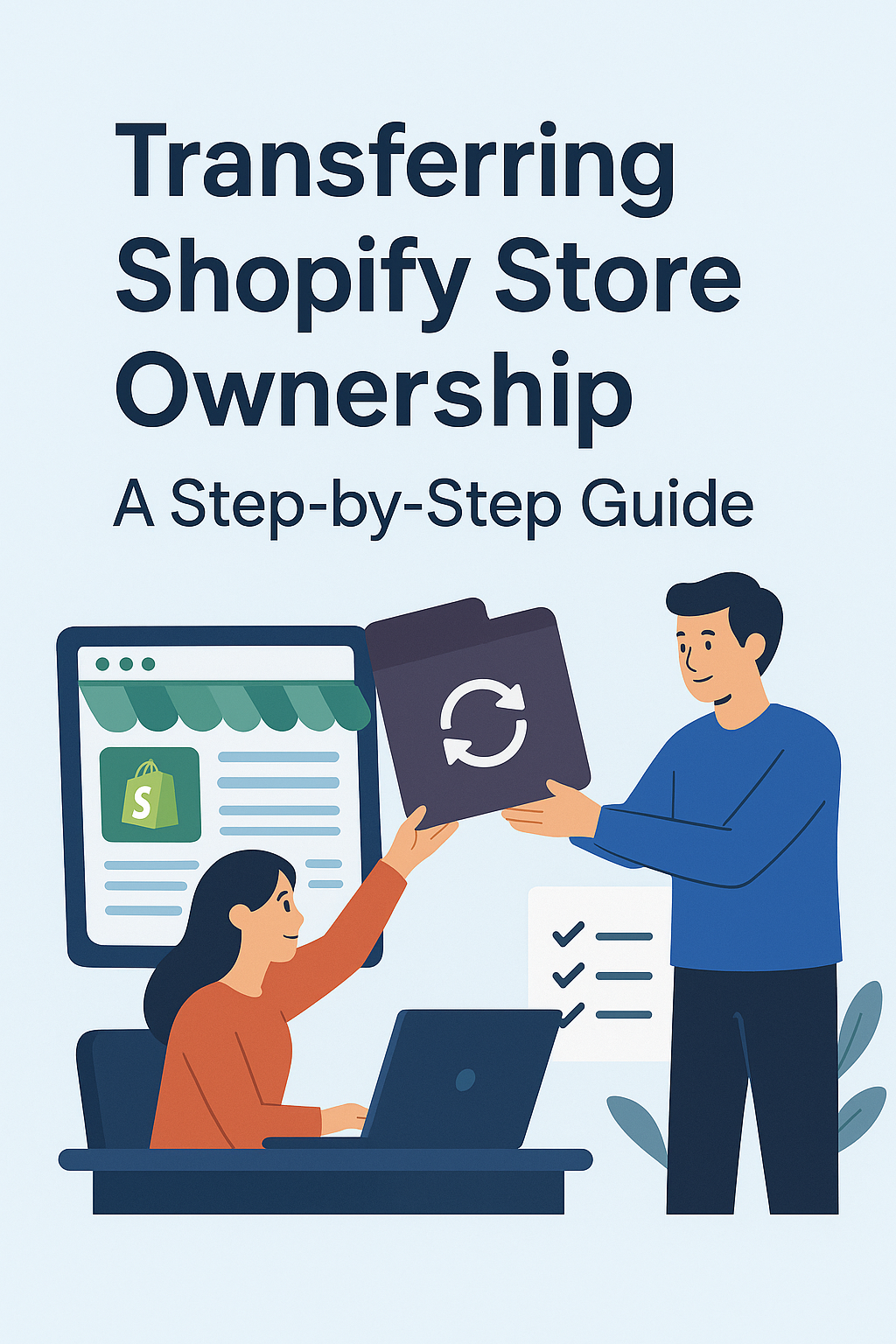Transferring the ownership of a Shopify store is a significant step, whether you are a Shopify partner handing over a development store to a client, or an existing store owner passing the reins to someone new. This process involves more than just a simple handover; it requires careful attention to details to ensure a smooth transition. When you decide to transfer the ownership of your Shopify store, you need to understand the steps involved, the implications for your store’s billing and account settings, and how to navigate any potential issues that may arise.
The process of transferring Shopify store ownership is designed to be straightforward, yet it is important to follow the steps accurately to avoid any complications. In this guide, we will walk you through the entire process, from preparation to completion, and provide you with the necessary information to make this transition as seamless as possible.
Preparing for the Transfer
Evaluating Store Performance and Valuation
Before transferring ownership of your Shopify store, it is important to evaluate its current performance and valuation. This step helps in determining the store’s worth and can be instrumental in negotiations with the new owner. You can use various valuation methods such as the Seller’s Discretionary Earnings (SDE), EBITDA, or the Discounted Cash Flow (DCF) method to assess your store’s financial health and potential future earnings.
For example, the SDE method is particularly useful for small to medium-sized stores, as it accounts for owner-related expenses and discretionary costs, providing a clear picture of the store’s profitability. On the other hand, the DCF method projects future cash flows and adjusts for factors like inflation, making it suitable for stores with high growth potential.
Understanding the valuation of your store not only helps in setting a fair price but also provides a comprehensive view of its financial performance, which can be attractive to potential buyers or new owners.
Communication with the New Owner
Effective communication with the new owner is vital during the transfer process. It is essential to ensure that both parties are on the same page regarding the terms of the transfer, including any financial obligations, ongoing operations, and future plans for the store.
Start by discussing the current state of the store, including its performance metrics, customer base, and any ongoing marketing or sales campaigns. This information will help the new owner understand the store’s dynamics and make a smoother transition.
Additionally, clarify the billing and payment details. Ensure that the store’s billing currency matches the new owner’s preferred currency, and that all necessary payment methods, such as credit cards, are accepted and updated accordingly. This will prevent any disruptions in the store’s operations due to billing issues.
It is also important to introduce the new owner to any key staff members or partners involved with the store. This includes providing access to the Shopify admin panel, the partner dashboard, and any other relevant tools or platforms.
Clear communication and a thorough handover will help in maintaining the trust and loyalty of your customers and staff during this transition.
Get the best price for your business — we take care of the rest.
Start Selling for FreeUnderstanding Shopify’s Transfer Process
Eligibility Criteria for Ownership Transfer
Before initiating the ownership transfer of your Shopify store, it is essential to ensure that your store meets the eligibility criteria set by Shopify. Not all stores are eligible for ownership transfer; for instance, stores classified as non-transferable cannot be transferred to a new owner.
You must also verify that the store is not part of any restrictions or violations of Shopify’s terms of service. Ensuring your store complies with Shopify’s criteria is essential to avoid any complications during the transfer process.
Additionally, it is important to note that only the current store owner can initiate the transfer process. This means you must log in with the store owner account to proceed with the transfer.
New Self-Serve Process for Organization Ownership Transfer
Shopify has streamlined the process of transferring ownership, especially for stores within an organization. If you are transferring ownership to an existing user within your organization, you can do so directly from the Shopify admin panel.
To transfer ownership to an existing user, navigate to the Settings > Users page in your Shopify admin. Here, you can manage user permissions and transfer ownership to another user who is already part of your store or organization.
For transfers outside of your store or organization, the process involves going to the Settings > General page. From here, you can initiate the transfer to a new owner by entering their email address, first name, and last name, and then confirming your password. This self-serve process makes it easier to manage ownership changes without needing external assistance.
It’s also worth noting that if you are a Shopify partner transferring a development store to a client, you should log into your Partner Dashboard, locate the store you want to transfer, and select the “Transfer ownership” option from the actions menu. This ensures a smooth handover and maintains the integrity of the store’s settings and data.
Receive an instant valuation with our Ecommerce Business Valuation Tool.
Get My ValuationAddressing Common Transfer Issues
Active Shopify Balance
One of the common issues that can hinder the transfer of Shopify store ownership is an active Shopify balance. If there are any outstanding balances or dues associated with the store, the transfer process may be blocked until these are settled. It is important to ensure that all financial obligations are cleared before initiating the transfer.
This includes any unpaid fees, refunds, or other financial transactions that need to be resolved.
To avoid delays, review your store’s billing and ensure that all payments are up to date. Clearing any active balance will help in completing the transfer smoothly and without any interruptions.
Payment Method Adjustments
Payment method adjustments are another critical aspect to consider during the ownership transfer. Ensure that the store’s billing currency matches the new owner’s preferred currency to avoid any complications. Additionally, verify that the new owner has added a valid payment method, such as a credit card, to the store account.
This ensures that the store’s billing continues uninterrupted after the transfer.
If the new owner’s payment method is not accepted or if there are issues with the billing currency, it can lead to errors during the transfer process. Therefore, it is essential to double-check these details before proceeding.
Technical Considerations and Troubleshooting
Technical issues can sometimes arise during the ownership transfer process. Common problems include the “Transfer Ownership” button being greyed out, or the transfer not progressing despite following the correct steps.
In such cases, it is helpful to troubleshoot the issue methodically.
Check if the new owner has the correct permissions and access levels. Ensure that the new owner has accepted the staff invitation and completed the setup of their account.
Also, verify that the browser is not in Developer Preview Mode, as this can sometimes cause issues with the transfer process.
If you encounter errors or the transfer does not complete as expected, refer to Shopify’s resources on transferring development stores or contact Shopify support for further assistance. They can help resolve any technical issues and guide you through the process to ensure a successful transfer.
Our AI recommends the best listings based on your investment profile.
Discover MilesCompleting the Transfer
Step-by-Step Ownership Transfer Guide
To complete the transfer of your Shopify store ownership, follow these detailed steps to ensure a seamless transition:
Step 1: Log in to Your Shopify Account
Start by logging into your Shopify admin panel using the current owner’s account credentials. This step is essential for initiating the transfer process.
Step 2: Add the New Owner as a Staff Member
If the new owner is not already a staff member, navigate to Settings > Users and permissions > Add staff. Enter the new owner’s details, including their email address, first name, and last name. You can grant them the necessary permissions or select all permissions to ensure they have full access to the store.
Step 3: Initiate the Transfer
Go to Settings > Users and permissions, and then click on Transfer ownership in the Store owner section. Enter the email address and name of the new owner to whom you wish to transfer the store’s ownership. You will be prompted to enter your password as a security measure.
Step 4: Confirm the Transfer
Once you have entered the required information, click Transfer store ownership. The new owner will receive an email from Shopify to confirm the ownership of the Shopify store. Ask them to locate the email and follow the instructions to finalize the transfer.
Post-Transfer Steps
After the transfer is complete, there are several steps you should take to ensure the new owner has full control and access to the store:
Update Billing Information
The new owner should update the billing information to reflect their own payment methods. This includes adding a valid credit card or other accepted payment methods to the store account. Ensure that the store’s billing currency matches the new owner’s preferred currency to avoid any billing issues.
Review and Adjust Permissions
The new owner should review the user permissions and adjust them as necessary. This includes ensuring that other staff members have the appropriate permissions and that any unnecessary access is revoked.
Transfer Domain and Other Assets
If the store has a custom domain or other assets such as social media accounts or email marketing lists, these need to be transferred to the new owner. Ensure all necessary credentials and access are provided to the new owner to maintain continuity.
Final Check and Handover
Perform a final check to ensure all aspects of the store are transferred correctly. This includes reviewing the store settings, billing information, and user permissions. Once everything is in order, the new owner can take full control of the store, and you can remove yourself or adjust your permissions accordingly.
Support and Additional Resources
When and How to Contact Shopify Support
If you encounter any issues or have questions during the ownership transfer process, contacting Shopify support can be incredibly helpful. Here are some scenarios where reaching out to Shopify support is advisable:
If you are having trouble initiating the transfer, such as the “Transfer Ownership” button being greyed out, or if the transfer is not progressing as expected, Shopify support can provide immediate assistance. Additionally, if you need help with complex situations like transferring ownership within an organization or dealing with non-transferable stores, their support team can guide you through the process.
To contact Shopify support, you can use the support options available in your Shopify admin panel. Navigate to the Help section, where you can find various contact methods including live chat, email, and phone support.
Ensure you have all relevant details ready, such as your store URL and the specific issue you are facing, to help the support team resolve your query efficiently.
Community Resources and Further Reading
Beyond Shopify’s official support, there are several community resources and additional materials that can help you navigate the ownership transfer process and manage your Shopify store effectively.
The Shopify Community Forum is a valuable resource where you can find discussions and solutions to common issues related to ownership transfer. Here, you can ask questions, share experiences, and get advice from other Shopify users who may have gone through similar situations.
Shopify also provides extensive documentation and guides in their Help Center. This includes detailed checklists for preparing your store for a transfer, considerations for changing ownership, and steps for transferring ownership both within and outside your organization.
Additionally, there are numerous third-party resources and blogs, such as Popupsmart, that offer step-by-step guides and tips on transferring Shopify ownership. These resources can provide additional insights and best practices to make the transfer process smoother.
Conclusion
Transferring the ownership of a Shopify store is a meticulous process that requires careful preparation and attention to detail. To ensure a smooth transition, make sure to update your store’s inventory, transfer any custom domains, and settle all financial obligations, including emptying your Shopify Balance.
It’s essential to add the new owner as a staff member, initiate the transfer through the Shopify admin panel, and ensure the new owner confirms the transfer via email. Additionally, back up essential data, remove personal information, and document business processes to facilitate a seamless handover.
By following these steps and leveraging Shopify’s support resources, you can complete the transfer efficiently. Take action today to secure your store’s future and ensure a successful transition.